- About the Center
- News
- Volunteer Opportunities
- Resources and Training
- Free Legal Help
- Donate
- What We Do
Form 1023-I: What You Need to Know About the Interactive Application for 501(c)(3) Status
The IRS has implemented an interactive Form 1023, called Form 1023-I, Application for Recognition of Exemption Under Section 501(c)(3) of the Internal Revenue Code (Interactive). Although the substance of Form 1023-I is unchanged from the original Form 1023, the interactive version contains pop-up information boxes containing explanations, definitions, examples and links to IRS publications. The interactive form also populates supplemental information pages for questions that require additional detail and prompts users to provide a longer written response when necessary. The form may be completed online but must be printed and mailed to the IRS with the required attachments.
Before accessing the interactive Form 1023, the applying organization is taken through an IRS seven step screening process. The applicant must provide acceptable responses to the seven items listed in the information below:
- The organization must have a valid employer identification number ("EIN"). If the organization does not have an EIN, the organization is redirected the IRS's "How to Apply for an EIN" page.
- The organization needs to affirm that it has the appropriate organizational documents. The IRS requires the organization to include copies of its articles of formation and bylaws.
- The organization will be asked if the governing documents have an exempt purpose and dissolution clauses. To be granted tax-exempt status, the organization must have an exempt purpose, with its assets permanently dedicated to the exempt purpose.
- The IRS inquires if you would like to authorize an individual to represent your organization. This is optional. If you answer "Yes", you must download and complete Form 2848.
- Finally, the organization is asked if you would like to authorize an individual, firm, corporation, or partnership to receive any confidential information from the IRS on your behalf. If you answer "Yes", the question will generate a PDF Form 8821 at the end of the process.
- After these questions have been answered, the IRS allows you to download the Form 1023 checklist. As before, if your organization fails to include the required items on the checklist, the application will be returned as incomplete.
- The last step of the process is to download the Interactive Form 1023 and mail it in with the necessary attachments. The IRS recommends Adobe version 9 or higher.
In recent years, nonprofits have experienced long delays in obtaining exempt status. The Form 1023-I will not only improve the quality of your exemption application, and save time when you are filling it out, but may also speed up the processing time and receipt of determination.
The following 10 tips from the IRS will shorten the tax-exempt application process:
- Provide the names, mailing addresses, titles and positions, and annual compensation information for each of the principal officers and board of directors.
- Ensure a director, trustee, principal officer or other authorized individual signs the Form 1023. Generally, a principal officer is the president, vice president, secretary or treasurer. The person signing the application must indicate his or her title or other authority to sign. A taxpayer's representative may not sign the application. An original signature is required. Neither a stamped signature nor a faxed signature is permitted.
- Make sure to submit a copy of the by-laws, code of regulations or any other document that sets out the organization's rules of operation, but only if adopted.
- Include all of the necessary financial data.
- Include the month the organization's annual accounting period ends. The accounting period ending date on the application should match the date stated in your by-laws, on financial statements, and on any prior returns filed.
- Attach all required schedules. Some lines require supporting schedules. Check all line items on financial statements.
- Complete all required pages. The information contained on each page and schedule of Form 1023 is necessary for the IRS to make a determination about your tax-exempt status. Form 1023 has various schedules and pages that must be filled out for churches, schools, hospitals, scholarships, supporting organizations and certain other organizations.
- Provide enough information about the organization's activities to show the IRS how you will achieve the exempt purpose. It is not enough to restate the purpose. You must explain the specific activities that will achieve that purpose. Consider a "who, what, when, where, why and how" approach. Explain past, present, and planned activities. If you haven't started an activity yet, develop plans that provide a clear understanding of how your organization will operate. It is not necessary to describe activities that are speculative at this time.
- Attach a complete copy of the organizing document and all amendments. If the applicant is a corporation, include a complete copy of the articles of incorporation that shows it has been filed with and approved by the state. If the applicant is not incorporated, include a similar organizing document such as a constitution, articles of association, or by-laws. At a minimum, it should state the legal name, the purposes and the date of adoption. At least two members of the organization should sign the document. A trust document must be signed by the trustees and show the date of formation.
- Include the correct filing fee. Ensure the application includes a check or money order made payable to the United States Treasury for the appropriate filing fee.
- About the Center
- News
- Volunteer Opportunities
- Resources and Training
- Free Legal Help
- Donate
- What We Do